Best Toggl Alternative
WebWork Time Tracker is a Toggl Track alternative that offers more functionality for a better price.
While Toggl is definitely a great tool, it lacks many features a time tracker needs and let’s admit it, it costs a little too much. WebWork Time Tracker is the alternative that fills the gaps.
WebWork VS Toggl
Toggl Alternative
Reports
Billing & Invoices
Screenshots
App/Website
Messenger
Task Management
Activity Level
Attendance
 WebWork Tracker
WebWork TrackerWebWork Time Tracker offers a wide range of report types. These include separate reports on Timesheet, Timeline, Attendance, Activity Level, Statistics, Activity Description, Apps and Websites, Tasks, Productivity, Invoice and User Geolocations.
The reports can be exported and shared in different formats, including CSV, XLS and PDF.
 Toggl Track
Toggl TrackToggl Track offers 3 types of reports, such as Summary, Detailed, Weekly. They are based on the level of details and not features.
Toggl also has the option of scheduling reports to be sent to your email regularly.
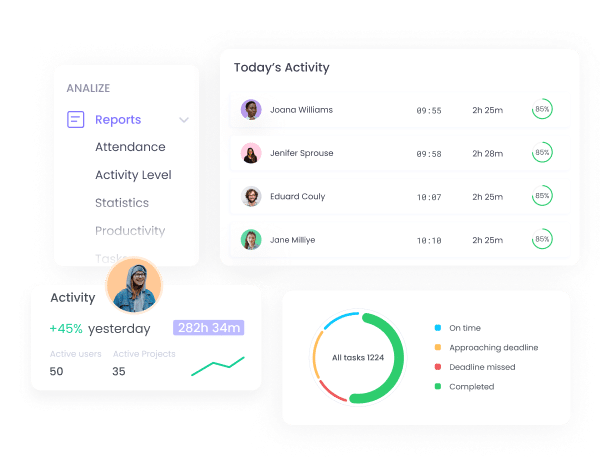
 WebWork Tracker
WebWork TrackerWebWork Time Tracker allows you to set billable hours and generate invoices based on them. The invoices can be generated based on three things: project, member and activity description. On the invoice you add the company logo, information about “invoice provider”, “bill to”, the date and the number of the invoice. Then you export the invoice and send it to the project viewer.
 Toggl Track
Toggl TrackToggl Track does not support invoice generation. You can only export your time tracking data to create the invoice on another accounting software.
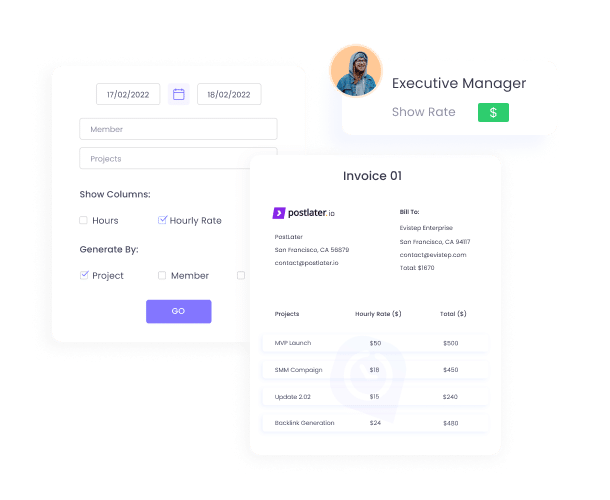
 WebWork Tracker
WebWork TrackerWebWork Time Tracker has 4 modes of Screenshots. They are Screenshot, Blurred, Background and No Screenshot. You can choose the modes, based on the projects’ privacy and importance. If a project’s transparency is your priority, you can choose the Screenshot Mode and the tracker will take random screenshots of the employee’s screen at a 10-minute interval. If, on the other hand, employee privacy is the priority, the Blurred or No Screenshot Modes can be used.
 Toggl Track
Toggl TrackToggl Track does not support Screenshot Modes.
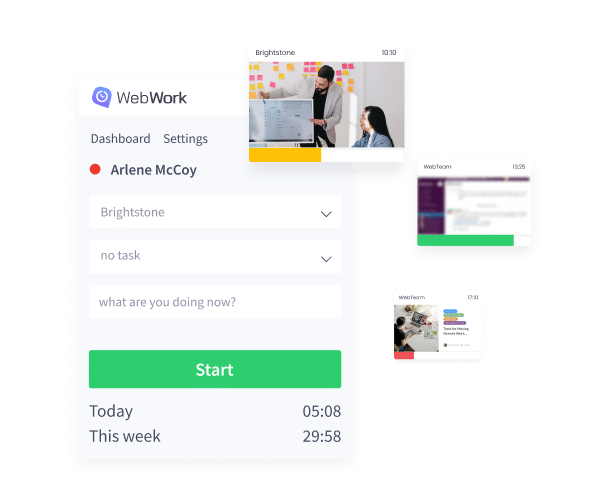
 WebWork Tracker
WebWork TrackerWebWork Time Tracker has a feature that tracks the time spent on apps and websites. Initially, the owner/the employer marks apps and websites as productive, nonproductive and neutral and WebWork records how much time is spent on them. If too much time is spent on nonproductive platforms, the tracker opens a popup reminding the user about it. This way the user is always aware of where their time goes.
 Toggl Track
Toggl TrackToggl Track does not have a feature for app and website monitoring.
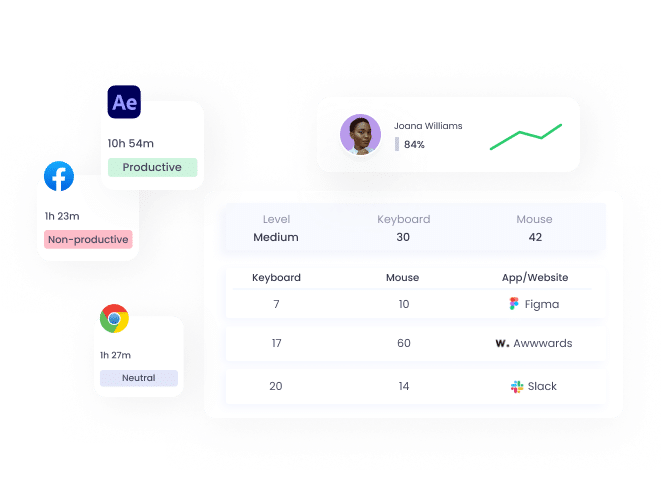
 WebWork Tracker
WebWork TrackerOn WebWork teams can stay connected without leaving the tracker. Its built-in Messenger provides a platform for communicating and discussing projects while working on them.
 Toggl Track
Toggl TrackToggl Track does not have a communication platform.
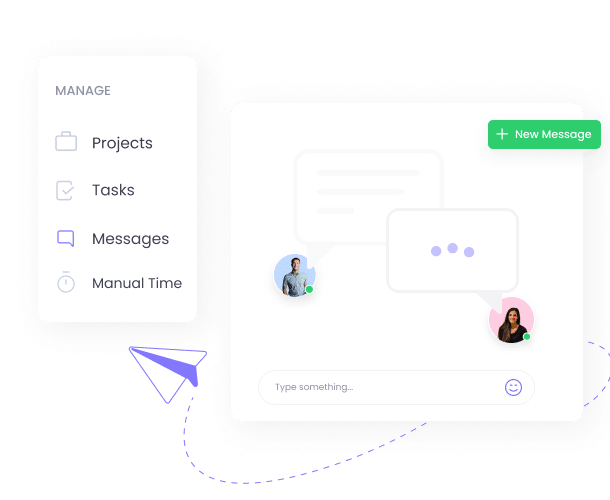
 WebWork Tracker
WebWork TrackerWebWork Time Tracker has a built-in task management system that allows teams to plan and carry out their projects without switching to a different tool.
 Toggl Track
Toggl TrackToggl Track also has a task management system, but in a separate tool called Toggl Plan.
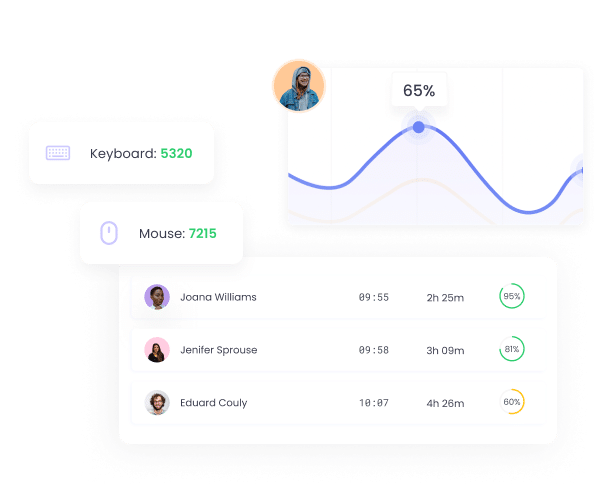
 WebWork Tracker
WebWork TrackerWebWork Time Tracker calculates the user’s activity level based on the amount of mouse clicks and keystrokes. The levels can be High, Medium and Low accordingly.
 Toggl Track
Toggl TrackToggl Track does not support Activity Level Tracking.
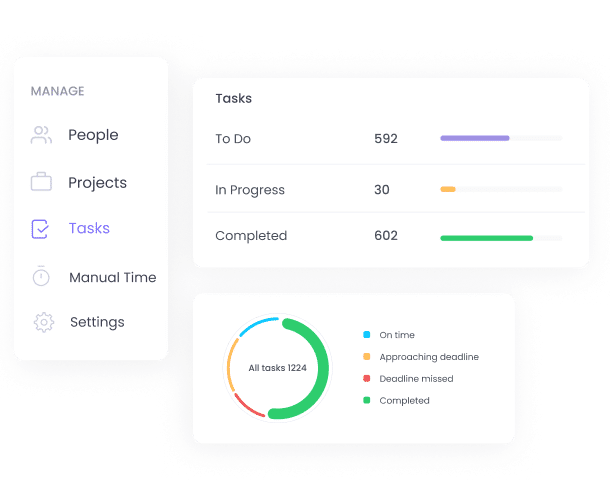
 WebWork Tracker
WebWork TrackerWebWork records the user’s attendance based on the set schedule. This way it automates the process of recording who came and left when, who was late or left early.
 Toggl Track
Toggl TrackToggl Track does not have the option of Attendance Monitoring.
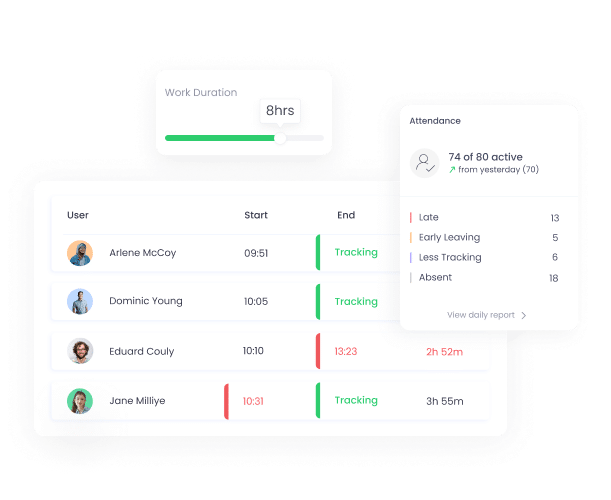
Get More and Pay Less with WebWork
Free Trial
 All Features/ Unlimited Users
All Features/ Unlimited Users
 14-day free trial. No credit card required. Cancel anytime
14-day free trial. No credit card required. Cancel anytimeEnterprise
 Get your own offer to meet your team’s custom needs.
Get your own offer to meet your team’s custom needs.
 All features, and premium support
All features, and premium supportPro
4.99
 Custom solution for 40+ team members
Custom solution for 40+ team members
 All features, and 24/7 support
All features, and 24/7 supportFree
 Basic features
Basic features
 Free for up to 5 users only
Free for up to 5 users onlyStarter
 Basic features + few more
Basic features + few more
 Free for up to 5 users only
Free for up to 5 users onlyPremium
 All features
All features
Enterprise
 Basic features + few more
Basic features + few more
Integrations
 WebWork Tracker
WebWork TrackerWebWork supports integration with a number of software. They are Zapier, Asana, GitHub, Jira, Teamwork, Zoho Projects, Bitbucket, Wrike, Trello, Todoist, ClickUp. It also has a Chrome Extension Tracker.
 Toggl Track
Toggl TrackToggl Track has 3 types of integrations: Native Integrations, Browser Integrations and Automated Apps, hence it can be integrated with 100+ tools. Even if you don’t find an integration you need, you can build one on your own with Toggl Track API.
So, which Tracker Is the Right Choice for You?
 is for you if:
is for you if:
-
You want a time tracker that has everything in one place
-
You want a tracker that has more features at a better price
-
You need the ability to choose the way you want to track
-
You want to track, manage and communicate all in the same platform
-
You want detailed reports of your or your team’s work process
 is for you if:
is for you if:
-
You only want to track time
-
You do not need additional features like screenshots or messenger
-
You do not mind paying a few bucks more
-
You want to have as many integration options as possible






