Manual Time
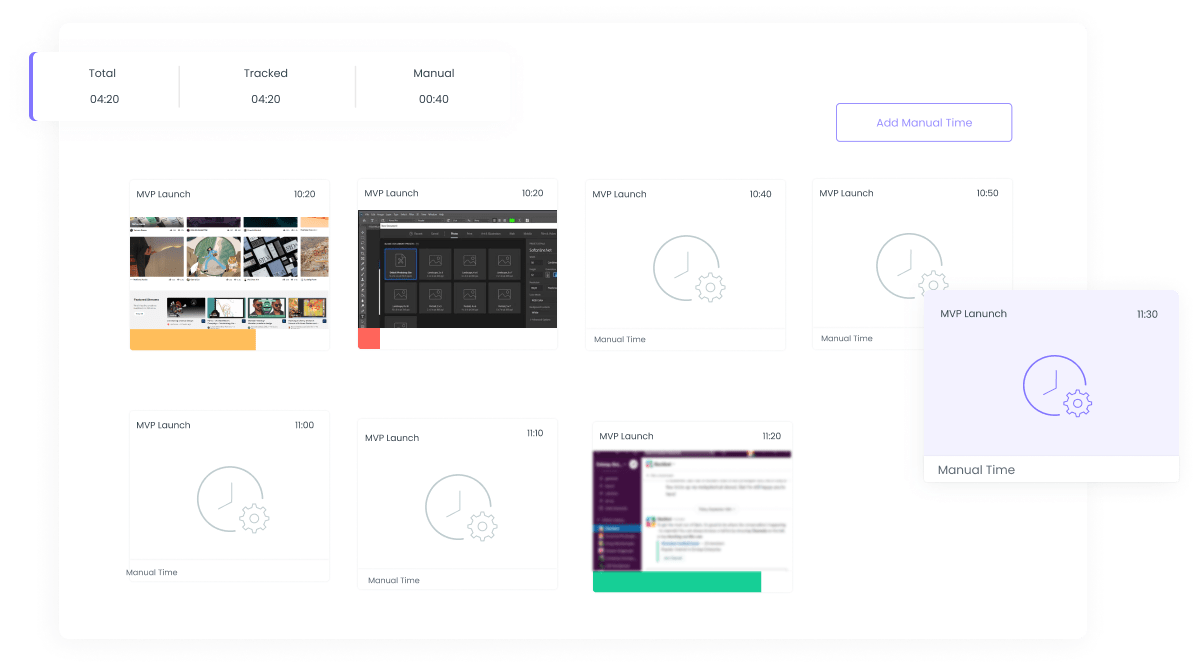
Adding Manual time will help you to fill the gap when you forgot or didn’t have a chance to track your working time.
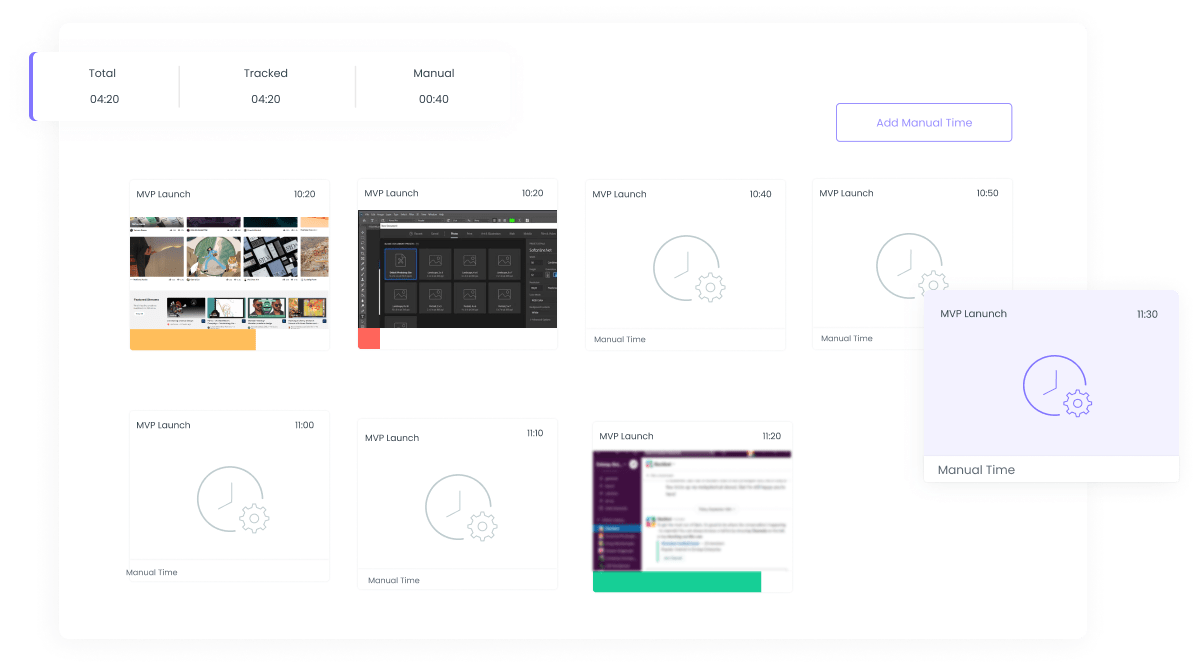
Real-time data
What is Manual Time?
Manual time entry allows team members to log and describe work-related activities that are performed away from the computer or when someone simply forgot to turn the tracker on.
How to Request a Manual Time?
If the Owner of the workspace allows manual time requests for the team, members will be able to submit a manual time entry from the Manual Time tab or from Screenshot Report page. Simply select a time interval, specify the activity and send the request to your manager.
Manual time requests should be approved by Project Managers, Executive Managers or Owners.
Manual Time Entries
One can’t request Manual Time if he\she already has tracked hours on that time period.
Owners or Executive Managers are allowed to add manual time without Pending status.
If the contract is billable, Manual hours will be billable as well.
You can’t request Manual time for future times.
Real-time data
Benefits of Manual Time Entry
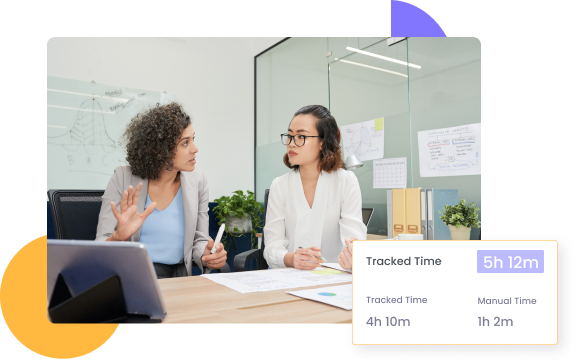
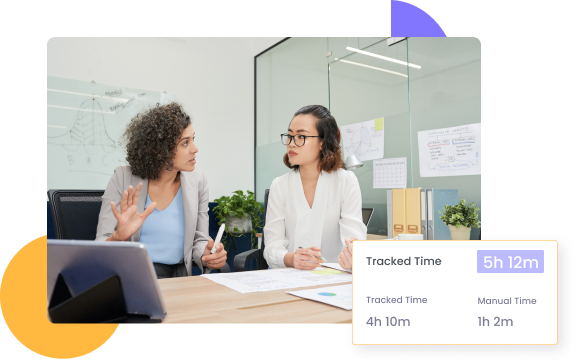
Manual time allows your employees more flexibility when switching from computer to phone calls, meetings, or brainstorming sessions.
It is also important not to miss any minute if you are working on a billable contract, and you need proof of your work hours.
Features
More time-saving features from WebWork Time Tracker
Time Tracking with Screenshots
Monitor your team’s computer activities with random screenshots taken each 10 min interval.
Activity Level Recording
View your employees’ productivity level based on the quantity of keystrokes and mouse clicks.
Attendance Monitoring
See when your employees start and finish their working time in a simple and clear structure.
FAQs

You can monitor your team’s apps & websites usage only with the desktop tracker.

WebWork Time Tracker monitors apps and websites only when your tracker is on.

Yes it does



