Time Tracker for Freelancers
WebWork is a time tracker that perfectly fits the needs of freelancers. It tracks time, activity level, productivity, makes hours billable, creates invoices, and much more.
Perfect Solution for Freelancers
WebWork Time Tracker functions as both a time tracker and a task management platform. You can organize your work on the Task Manager, track how many hours you spend on each, make those hours billable and create invoices - all of it on the same platform, on WebWork.
Get startedFeatures that Simplify the Work of Freelancers
Invoice
In order to be paid accurately, freelancers use invoicing software to create and send an invoice to the client. An accurately made invoice is the guarantee of accurate payment. WebWork allows freelancers to create an invoice right inside WebWork and send it straight to the client.
Learn more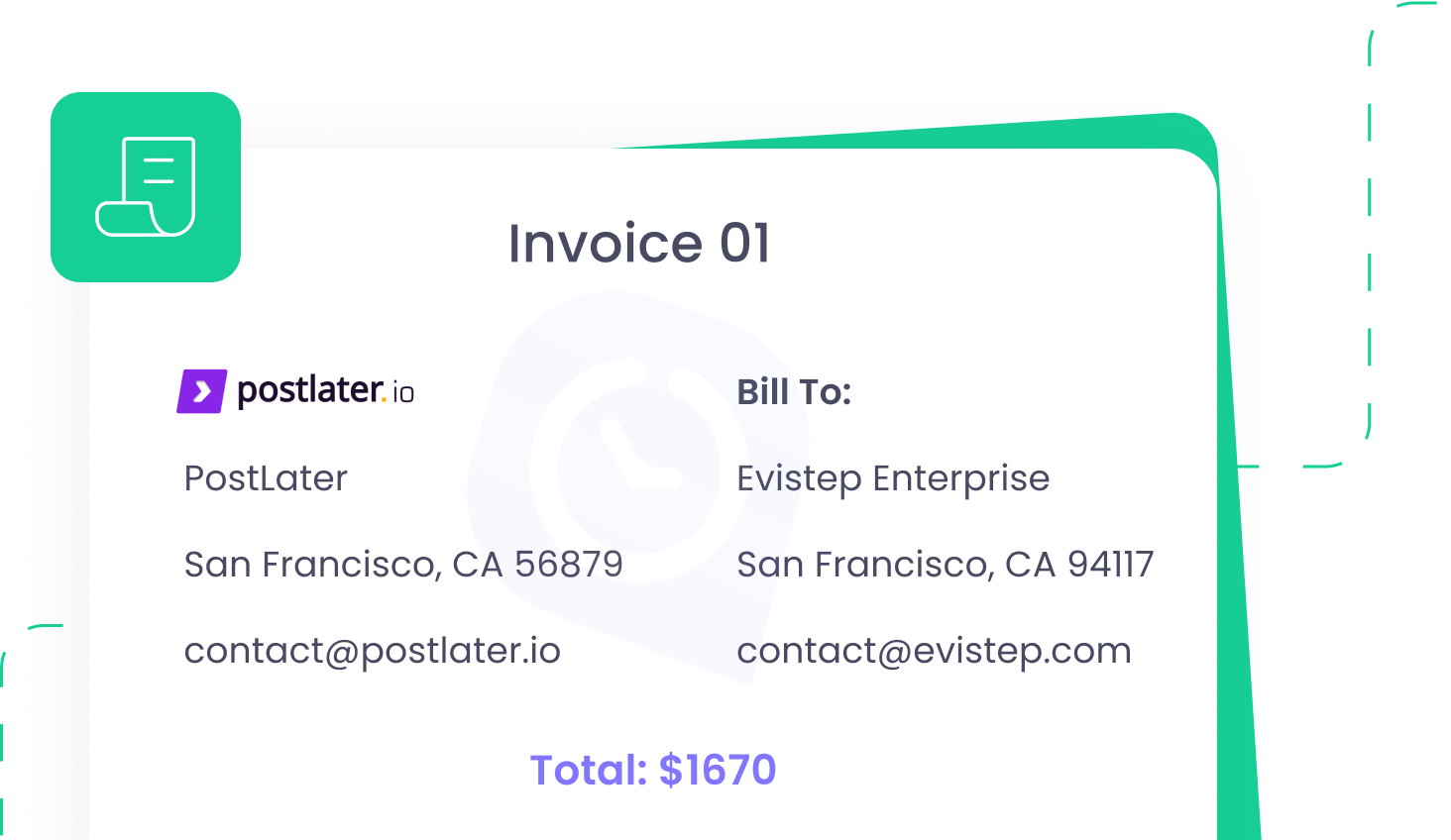
Time Tracking
Freelancers need time tracking as part of their work the most. As they work on an hourly basis, they need to track their working hours in order to be paid accurately. WebWork tracks time accurately and easily. You simply need to turn on the tracker. WebWork does the rest.
Learn moreActivity Level Tracking
WebWork tracks the activity level of users based on the number of their mouse clicks and keystrokes. It then uses that information to create activity reports. Freelancers can share that information with their clients as proof of work of their tracked hours.
Learn more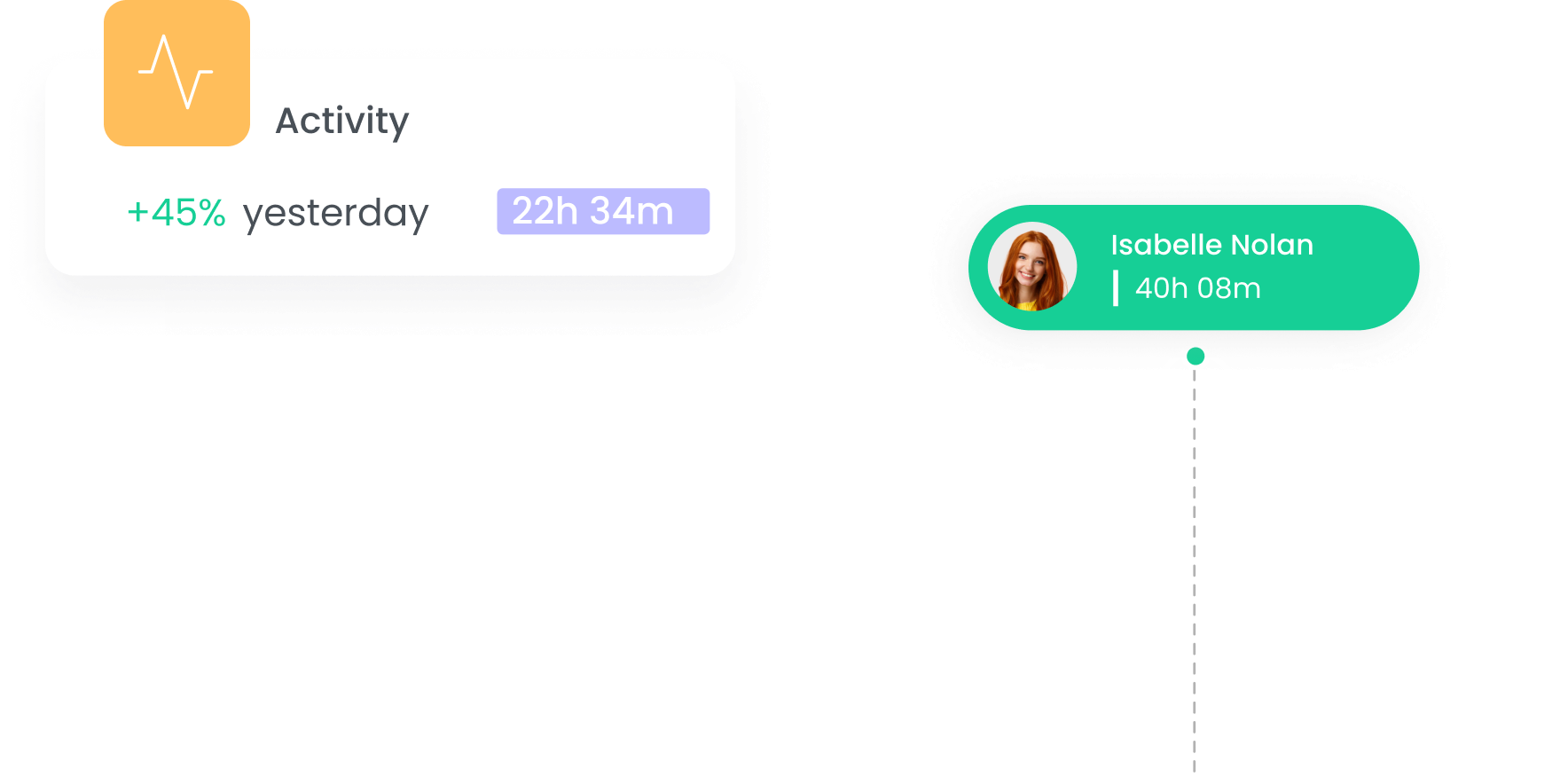
Billable Hours
When freelancers work on an hourly basis, they set an hourly rate that determines how much they’ll be paid. WebWork tracks their working hours and calculates the total of how much they are to be paid.
Learn more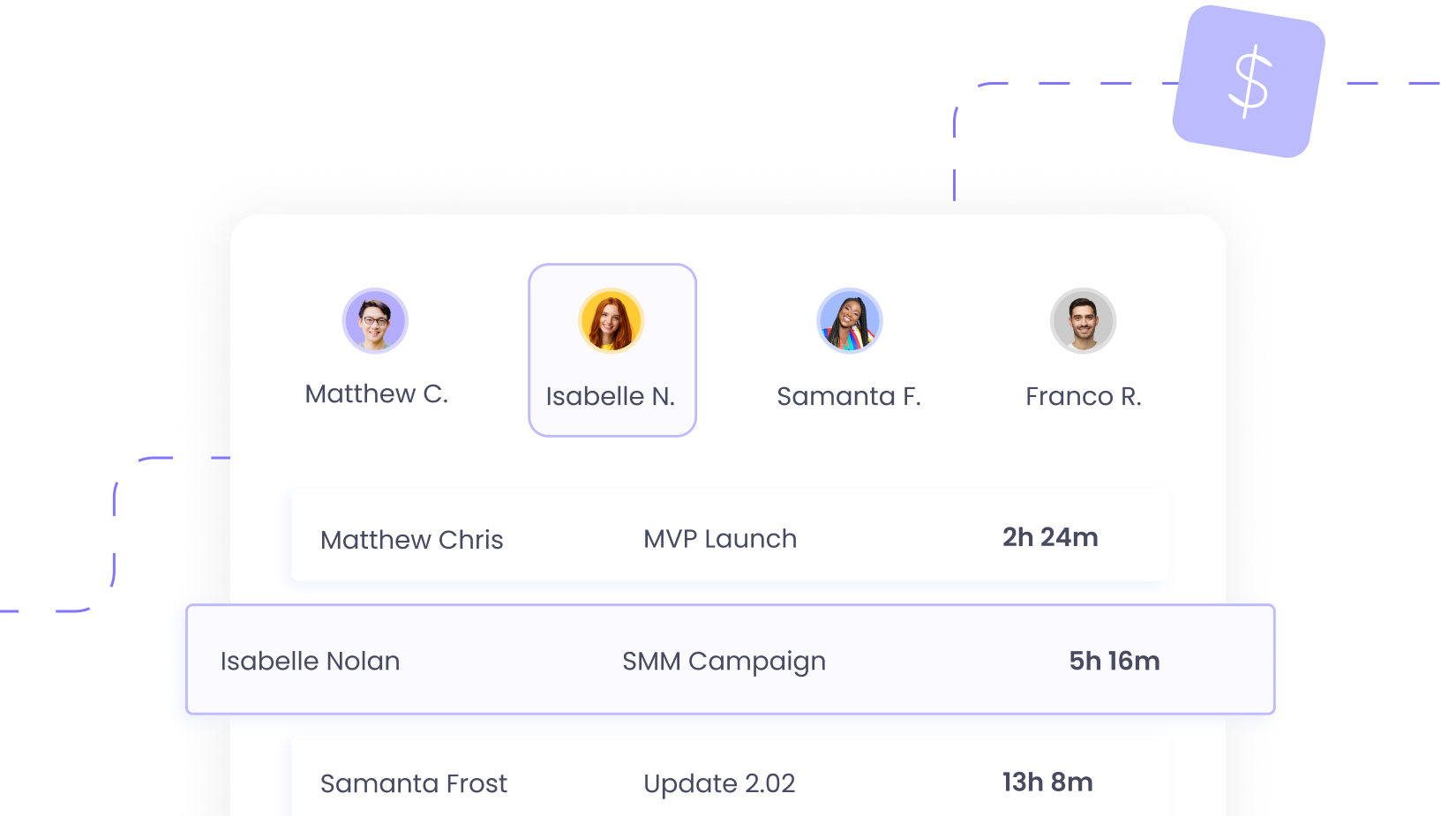
Screenshots
WebWork has the option of screenshots that freelancers can benefit from. When they work and track hours, they can also use the screenshot feature to record the process as proof. WebWork has 4 screenshot modes, which can be used in accordance with any project’s requirements.
Learn more


Track Time Wherever You Are

As a freelancer, you might need to move around a lot and often change your working OS or your device. Luckily, you can use WebWork wherever and on whatever device you are.
WebWork tracks time on the web, on desktop, on Chrome, and on mobile. The desktop tracker works on Windows, Mac and Linux, and the mobile tracker on iOS and Android. The mobile tracker also tracks geolocation, in case location is necessary for the job.
WebWork Is the Perfect Time Tracker For Freelancers, Seriously
No credit card required
|Cancel anytime
Sign Up for Free


